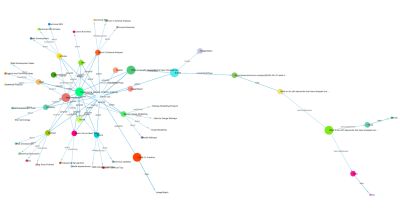How to get your Wix website verified on Mastodon

Steps to verify your website on your Mastodon profile
Winters coming (Nothern hemisphere) and it's time to migrate. There is a large outbreak of avian birdflu around at the moment and in short people are looking toward other platforms to provide them with a Twitter experience. Luckily for me the SEO community, whom I very much enjoy the company of, has set up a new home on Mastodon. Most have not left Twitter yet, I have been there since 2007 and am reluctant to go but will not be posting there as much any more.
Mastodon is a lot like Twitter but not the same so it's all new and takes a bit to get used to, much as Twitter did in the beginning for all of us. One of the features is that you can add up to four links to other websites such as your own. And when you add a link to your own site you can get it verified to prove to others who you are.
The Mastodon instructions are simple enough - add this code into your site:
<a rel="me" href="https://your.mastodon.server/@you">Mastodon</a>
so mine is
<a rel="me" href="https://seocommunity.social/@simoncox">Mastodon</a>
You can find it in your profile settings:
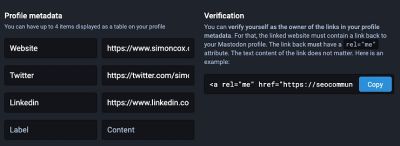
Mastodon edit profile page showing website verification panel and instructions
Like any closed system Wix is not perfect and while you can add quite a few different 'rel' instructions to links in the pages, such as nofollow and noopener (good for security), there is no rel="me" yet. I say yet - date is 8th Nov 2022 and they may well have added this before I have hit publish as a few of the top Wix people are already on Mastodon!
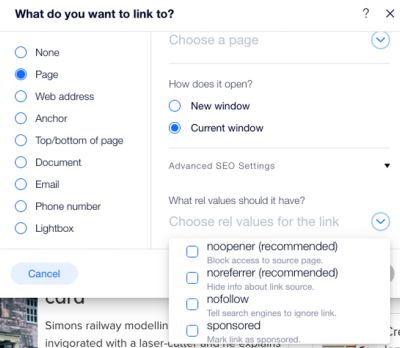
Wix advanced SEO link options
So I tried to add the code using an embedded HTML element. I often turn to this for elements not available.
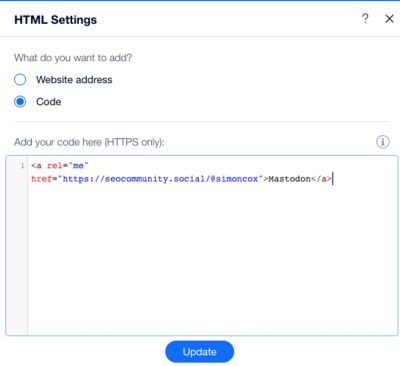
Wix html element
It needs styling but it's on the page.
However, that does not work and will not verify as the way this is loaded at run time means that it is not in the source code and Mastodon cannot find it. I believe it is loaded via the DOM. Javascript will destroy the world.
This is how to get your Wix site verified on Mastodon
Hang on I thought - is there another way - and yes there is. On my home page setting, I went to SEO and then Advanced and added an extra tag.
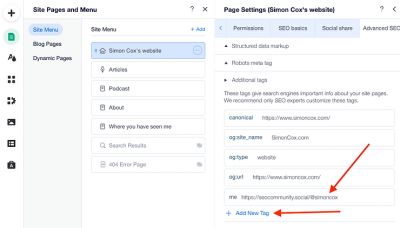
Wix page settings options showing additional tags added
To do this use the Add New Tag function.
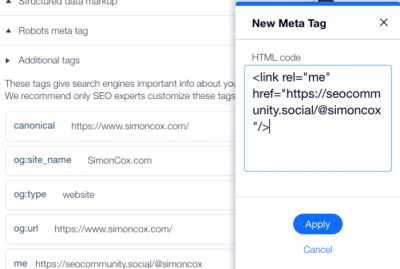
Adding a new meta tag in Wix
As this is in the head the code will need to be a link tag:
<link rel="me" href="https://seocommunity.social/@simoncox"/>
Change yours to your server and name. Publish your site.
You may need go back and remove, save and then re add your website link in your Mastodon profile and there may be a delay as I had seen this week with others trying to get verified..
& voila!
You get the green tick on your website link

Mastodon with my website verified
Underwhelmed? Yes of course you are! This is no Twitter verification but that in itself has gone down the drain and at least with this people will trust who you are a bit more, unlike on Twitter as that only costs $8 - this cost me hours.
Summary TL:DR
Edit and bung this in your website's head tag. If you are on Wix then read this whole page.
<link rel="me" href="https://your.mastodon.server/@you"/>
and live a happier life.
You can find me on Mastodon..
Next post: Website re-platform and a light redesign for 2023
Previous post: Creating buildings from laser-cut 2mm MDF and card